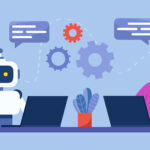Many times you visit a website without ever looking at the website’s URL in the address bar of your browser. Still, the structure of your website’s links could be costing you the much coveted organic search results by decreasing your site’s page ranking.
Before we go into how, let’s cover a few definitions. URL stands for Uniform Resource Locator. In short, it is the address of a web page. The address bar is usually displayed at the top of a browser window, directly below the Back and Forward buttons (it is possible hide the address bar via the browser’s settings). The URL of the page you are on is what is displayed in the address bar. Organic Search Results is another way of referring to the free traffic your site gets from search engines.
Now, let’s examine a traditional URL and compare it to one that is considered “SEO Friendly”. A URL has at least three parts and sometimes has as many as six parts. The first part identifies the protocol used to view the address. It is usually going to be http:// or https://. The previous The Internet Corner article detailed the difference between the two. The “s” on the end of “https” stands for secure. For those who like these acronyms, http stands for “Hyper Text Transfer Protocol. So, now we see how it is identifying the protocol used to display the page. This first part is usually followed by www.. If you want to get the most organic search traffic from your website it should be forcing all traffic to the address with the “www.” in it. If you can type http://Your_Web_Address.com and you do not see it automatically redirect to http://www.Your_Web_Address.com you are losing traffic because this negatively affects your site’s search engine ranking and you need to call your web provider about this, now. The “www.” is referred to as a subdomain or subdirectory (more on this in a minute).
The https://www. is followed by what is commonly referred to as the Domain Name. Geeks may call it Resource owner. This is what sets your web address apart from all other websites.
The domain name is always followed by the Domain Extension. .com was the original domain extension, then came .net, then came extensions for various business types and organizations (.edu, .org, .gov) as well as different countries (.ca for Canada, .jp for Japan and so on). Today, there are more than 1,000 different Domain Extensions and growing.
The extension is followed by a slash. The slash can be followed by a subdomain, a web page name and/or a query string. Subdomains are like folders on your computer. You might have a My Documents folder where you keep all your documents. In that directory you might have two folders, for instance, one named “personal” and another named “work”. This is how you file or separate your work into distinct locations to make it easier to find your files and content. You might have a Word document in the work folder named, “Payroll.doc”. The full path to that file would be C://My Documents/work/Payroll.doc”.
In the World Wide Web, the document name is known as the page name. The most common page name is index.html and this usually refers to the home page of the website. If you follow a link to your inventory page, you might see “inventory.php” at the end of your URL in the address bar. Finally, the last part of a URL is known as the query string. The query string, if it exists in the URL, is always at the end of the URL. To see a query string, follow a link in your inventory page to narrow the results on the page to a specific Make. If you go to http://www.CourtesyAutoSales.com/inventory.php?searchmake=Ford, a traditional link structure, you will see all of Don Boucher’s Fords currently in stock. The query string usually tells the page what content to display.
Whew! I hope I did not lose you in all the technical jargon. It was necessary in order to demonstrate another sweeping change Google and other search engines have recently made to how they determine who gets what traffic when people search for “used Ford in Chesapeake, VA”, for instance. In short, Google wants to make the URL easier to read. Why? For one, URLs are bookmarked or saved so that the viewer can more easily get back to that same page in the future without repeating the search they made to find the page. Google feels like if the URL is easier to read, it will be more relevant to the user. Also, Google and other search engines use the URL content to rank individual pages and if that URL could have all the equal signs, ampersands, and page extensions removed from it, it might make it easier to rank the page. Therefore, search engines have been ranking pages with “SEO Friendly” URL link structure higher than sites using the traditional link structure. So, what does an SEO Friendly URL look like? Let’s use VIADA’s link for getting to the Ladies Auxiliary page. The old link may have been http://www.VIADA.org/ladies.php but that same page url is now https://VIADA.org/ladies. Courtesy’s SEO Friendly URL version to the previously mentioned page is https://www.courtesyautosales.com/inventory/searchmake/FORD.
Visit your website, follow some links, and if you see page extensions, (IE. The .php in the examples above, or .html, .asp and a number of other page types) then your site is still using traditional link structure. If you can filter the content in the inventory page by clicking on specific Makes, price ranges, etc. follow those links and review the address bar. If you see anything more than slashes separating the various filter choices, you should contact your website administrator and inquire about converting your site to SEO friendly URL link structure.
If your site is already using SEO friendly URL links, then you have made that extra step towards getting the most you can from Organic Search Results and your site’s Page Ranking has increased as a result.
Now that you know what you are seeing in that address bar, repeat this information to your friends and family. They will be impressed with your knowledge of today’s Internet!
By John Summer, JTZ Enterprise, LLC